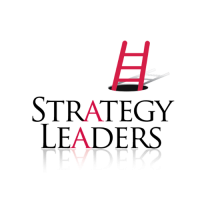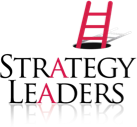Can you please talk about safeguarding data. So much of what we do is now on computers. I’ve heard from some of my peers that they’ve had major problems with crashes, losing data and time lost fixing problems that result. What suggestions do you have?”
It’s easy to lose data in a computer crash. I know. It happened to us about a year ago. Our computer system was quickly overrun by a computer virus, and we lost everything in-house. If we had not had such good redundant systems, we would have been in real trouble. As it was, we did lose time, but not a single client suffered – which was our primary objective.
Here are some things you need to think about when considering redundant systems. How can you keep going in a manual environment for a short period of time? What systems do you absolutely have to have running, no matter what? What systems impact your customers and prospects? How do you check on financial activity, outside of your bookkeeping system?
Start with a review of all of the systems and records you have running on your computers. Are they all networked together, or strung across a variety of individual computers. It’s easier to keep track of back ups and to check on file status, if you work off of a server. If something happens to your computer network, you’ll be faster coming on line if you only have to bring up the server records.
What records are essential to the business? Financial records, such as your QuickBooks file, as well as customer and prospect databases are the first ones to come to mind. Customer data is essential. Personnel records are important, as are any proprietary systems and the documentation that goes with them. And don’t forget the website and email system, the communication lifeblood of most businesses today.
Some essential records are static. For example, reference material and office procedures don’t change much, and can be safely archived once they’re set up. On the opposite end of the spectrum, records that change daily, and need constant backup, include QuickBooks, prospect and customer databases and order entry systems.
Offsite is usually preferred as a back up storage location. Automatic back ups are best. Many small businesses have tape drives to back up their computers. And many small businesses haven’t changed the back up tape in days, weeks or months. Or, the person in charge forgets to cue the back up. Or, the building burns down and there goes the tape drive, anyway. Get your data out of your building, to a reliable back up service, in order to protect the business.
Overnight back up via the internet to a third party facility is cheap, fast and reliable. You just have to make sure you know that the back up happens every night, and that it includes all of your essential files. It’s best to discuss these details with your IT provider, who can probably help you pick a back up service and set it up to run nightly. Again, having all essential files and databases on a server makes this process much easier to manage. Don’t assume your IT provider knows what files are essential, however. You need to carefully review the set up, to be sure it’s right.
Many services offer more than just remote back up. Many facilities also allow you to dial in and work from their servers in an emergency. This means that you can be up and running remotely as quickly as you can locate a computer to use for dial in purposes. If your back up service is local, you may find they have work stations you can rent in an emergency.
Think about paper records, or hand held devices for time sensitive data you can’t live without. For example, last year, we were able to get through in such good shape because we had 4 things. We had hard copy / PalmPilot records of all client and prospect appointments. We had hard copy of all client documentation. We had up to date, well organized bookkeeping records, and online remote access to our bank accounts and email service. While we weren’t happy about the crash, looking back, we found it to be a good test of how well backed up and ready for action we really were.
Spend some time thinking about how you would operate if you came in on Monday and found you couldn’t get into your computers. What records would you need? Where would you look for hard copies? How long would it take you to find the information you needed? How would your customers and prospects be handled?
Looking for a good book? Try IT Disaster Recovery Planning for Dummies by Peter Gregory and Philip Jan Rothstein.