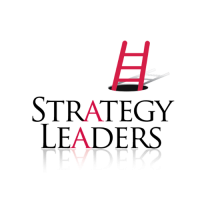Ask Andi: How do I keep track of contacts? I’m in public relations and offer copywriting, editing, and related business writing support to large and small companies. I have found the strong entrepreneurial spirit among Westchester business owners, to be extremely conducive to the growth and development of my business?
A simple and straightforward way to keep track of contacts for business is key. Especially for those who network in order to build their business. To find the right balance between initiating new relationships and following up on old ones. Let’s look at recommendations for ways to keep track of contacts.
Keep track of contacts
First, I congratulate him for doing what’s important – paying attention to new business development and building his base of connections. The contacts we make in business are like money in the bank. We can draw on them for help and support. They can generate new ideas, and lead to new business connections in the future.
Let’s take a look at ways to keep in contact, mistakes to avoid, and good habits to get into. Ill give you a couple of examples of how a database can help with business development, and finish up with the names of some of the more popular databases on the market today.
Business cards are one major source of contacts. We collect them, and hand them out, every day. Business cards usually have all the contact information we need to start a database: name, title, address, phone number, fax number, email address, website.
Before computers, many of us kept business cards in a Rolodex or a binder with inserts into which we could slip individual cards. Sometimes business cards ended up on our desk in a pile, or in lumps, held together by rubber bands, with the intention of culling through them at one point or another. It was labor-intensive to re-sort and organize the cards. Finding a particular card could be time-consuming, and frustrating if we couldn’t put our hands on a particular card when we needed it.
Strong lists keep the business growing
Today, we have great options for keeping track of contacts on the computer. Probably your biggest mistake would be not getting started with some system right away. As a business owner, every contact that remains on your sales rep’s desk, instead of in a database, is a potential problem – you don’t know about it, cant support your rep in pursuing it. As a sales rep, it’s easy to pay attention to the contact that makes a lot of noise, or someone who calls you up to talk. Unfortunately, that may not be your best contact, it may not be the most profitable prospect, and it may not be the high potential close you’re looking for.
Pretending that you can keep all of your follow-up activities in your head is foolish and overwhelming. You need to focus all day long on high-potential activities. A CRM, or Customer Relationship Management, the system can help you organize and attend to activities that will get your business to the next level.
One big mistake some people make is to limit the use of their CRM system to contact management and schedules. The real power goes well beyond their address book capability. You can create group mailings, emails, faxes, and follow-up routines. You can track where leads come from, which will help you decide where to spend your marketing dollars next year.
Get used to living with your CRM system minute by minute. Enter in every phone conversation, letter, fax, email, and meeting. Give your secretary updates to enter, every time you call the office for messages. Or, carry a Palm, and hot sync it nightly, so no one has to do data entry. Demand your employees to do the same. Use activity reports to monitor and adjust sales and customer activities.
Automation can help you track contacts
You can download new leads from sources like Info USA, D & B, Corporate Affiliations, and others, right into a CRM database. Systematically work these leads from identification and qualification to approach, follow up, negotiation and closure. There are thousands of potential contacts out there. Organize your pursuit of that potential. Watch your sales numbers go up.
Use your CRM system to boost reliability and trust quotient. You’ll earn people’s respect and trust when you can say things like, I know it’s your birthday, Last time we spoke, we talked about, and You don’t know me, but I’ve done my homework and think we ought to be talking to each other. I see here that you spoke to my associate a few months ago, regarding our services. How can we help you?
Today we have great options for databases. Outlook is Microsoft’s entry tool for building an address book and calendar. Excel and Access can be basic solutions for tracking data. ACT, Goldmine, and Salesforce.com are three popular CRM systems. ACT and Goldmine can be bought at Amazon, and through retail software stores. Salesforce.com can be found online. My bet is you’ll pick up one additional appointment per week, by organizing and tracking your activity. This will pay for your investment in a CRM database, which will run you in the range of $100 – $200 per license.
CRM Systems templates make it easy to enter, update and track data. The network so that multiple users can tap into the system at once. They all provide standard reports, to limit the need to customize until you get used to the system. In other words, they are easy to set up, easy to use, and you have no excuses for delay. Automate! Make your life easier, and your business more productive.