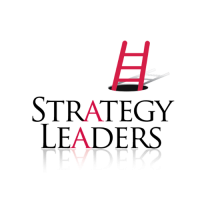“What (if any) has been your personal experience with online data protection or data backup service providers? With EMC and Seagate now in the market, the sector seems to be reaching critical mass. I appreciate anything you can share pro or con with your own experiences or those of friends or associates. Thanks in advance.”
Businesses today live on computers. The CRM system, the financial system, sets of forms and contracts we use to do business, spreadsheets to analyze what’s going on – you get the idea – it’s all on the computer. Those records need to be protected.
Here are some of the mistakes we’ve made. I hope these examples help you to build bullet-proof protection for your business. My overall message is, don’t be casual when it comes to protecting your records.
In 15 years, I’ve lost data three times. Each time the hardest to recover was my financial files. I’ve learned to have a good, daily, remote backup system, and a good IT team.
How do you know if you have a good IT team and back up system? Keep in mind that no system can be error free, but you can be in position to recover rapidly when things go wrong. Ask the following questions to evaluate how you’re doing.
Is your IT team making recommendations to make your system stronger? Do those recommendations fit within your constraints? Does the team look at problems and learn from them, building solutions to prevent future repeats? Do they share what they’ve learned from working on other systems, not just yours? Are they looking for solutions in the market place, to fix the problems you have encountered, or might encounter?
How do you know your backup system is working? What would you do if you couldn’t get into the office this morning? How would you keep the business going if you couldn’t get to your computers or your data?
So much for the questions to ask, let’s get to the solutions. You want to speak with your IT support person(s) at least monthly, even if it’s by email. Document any problems you’ve had. Point out upcoming needs. Get feedback on how the IT team perceives the system is doing. Sending and receiving emails on a regular basis probably takes less than 10 minutes per month, and insures an open line of communication.
Assess if you’re operating in a proactive or reactive environment. That’s the difference between waiting for something to blow up and then call for help, versus seeking out opportunities to keep your system current, up and running. You’ll have to work as a team with your IT support company. Don’t push your IT team away when they’re ready to discuss what they’ve found on your system and make recommendations on what to do next. When they propose solutions – work with them.
It’s your IT team’s job to identify where to store the data, and insure that it’s accessible when and if you need it. Have they identified a source and method to get your records to a secure offsite environment? In today’s environment storage is cheap, and data warehouses are becoming common, as our reader implied. Make good use of the solution for your company’s protection.
Finally, be sure your IT firm stands behind its work. Here’s an example of how our firm got it right, in my perspective. On a recent backup failure, our IT firm took a stand-up approach and said it was their responsibility. They had thought the backup was running, but it failed. Therefore, the hours it’s taken to recover is on them. They have researched market solutions, identified options, and fixed the problem – all on their dime.
By now you may be getting the idea that I consider back ups to be an essential part of regular, daily business. Storage of data offsite is essential in order to protect the company.
We’ve also learned that if we only have 1 day of backup, there’s a potential problem. If we don’t detect the problem immediately, we might write the problem onto the next day’s backup. Then we could find that our back up file is as corrupted as our system. So, we have a system that stores data going back weeks.
Finally, we learned from our most recent experience to test the back up system. We’ve trained all of our managers on how to go into the offsite back-up system to recover a file. Every week someone checks to see if we can recover a file that is more than 1-2 days old. We test different parts of the system to be sure that all of our files are warehoused properly.
Looking for a good book? Try Computer Storage, A Manager?s Guide, by Phil Haylor.