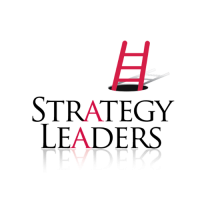“We’ve tried to control purchases, stay on top of what people need and buy from specific vendors. Things still slip through. We make mistakes in payments, get things from the wrong vendor, loose track of things, etc. Any suggestions?”
So much goes on in our day. It’s easy to forget the details of a conversation about a purchase. Many people, internal and external, touch a purchase and things can easily get fouled up.
Unfortunately, many companies have little or no system in place to manage what’s purchased. Yet they’re reasonably straightforward to set up. Implementing a purchase-order – PO – system can help clean up the challenges of controlling a company’s purchases.
What It Does
PO systems can help to insure compliance, internal and external. The system facilitates information flow as it documents what was agreed to. It helps people throughout the company to inspect what’s going on with spending. When it comes time to pay a bill, nothing gets through accounting without prior authorization.
A PO system helps keep the company from being surprised after the fact. It inhibits a vendor who might ship in error, or inflate an order in hopes of receiving greater payment than originally agreed to. And it allows the company to keep track of who is ordering what, from which companies.
What makes up a PO system? At the core is a process defining how purchases are handled, from identification of a need, to ordering, order receipt, and vendor payment. The most common tool is a numbered set of purchase orders. Automating a PO system has benefits as well, however this article will focus on the information flow.
A PO system typically include space to identify who placed the order, who approved it, the vendor selected, details on what’s ordered, terms and price, and where/to whom to deliver. The system should be numbered, just like checks in a checkbook, so that issuance can be tracked, both internally and externally. If the system is issued manually rather than by computer it is usually produced in duplicate or triplicate using a carbon copy.
How It Works
Generally, PO systems flow from accounting, which issues numbered forms to users who have purchasing authority. A vendor is contacted, terms are negotiated and documented on the PO, followed authorized sign off. Copies of the signed PO then get split up. One goes to the vendor as confirmation of the order placed. One returns to accounting to be held until the vendor’s bill is received.
The vendor confirms the PO is correct, fills the order and references its number on his shipping/order fulfillment paperwork. Whoever receives the goods at delivery time checks that the order is complete, signs off and forwards shipping paperwork to accounting. Accounting matches shipping paperwork against the original PO on file, checking for any discrepancies.
Shipping paperwork and the original PO are held in accounting until the vendor sends in a bill for the goods or services. All three, original PO, shipping paperwork and bill for goods or services should match up, at which point accounting pays the bill based on the company’s payment terms. If any discrepancies exist, accounting kicks the question back to the appropriate party for clarification.
Other Uses
Internal requests can also start out on PO forms. Individuals who need goods or services can document what they need on a PO. The form then gets forwarded to others who approve and place orders.
A PO request system allows individuals in a warehouse, field office or headquarters to note a need and inform purchasing. Purchasing can then decide if the order warrants filling or should be held until a larger purchase can be placed. Purchasing can also use POs to request bids from vendors.
When you think about it, buying goods and services can be a complex process, with many people involved for many different reasons. A purchase-order system can help button down details, control costs, reduce errors and eliminate waste. Information flow speeds up, as it gets more efficient and accurate.