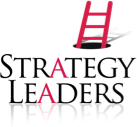My company has been asked to make a presentation to a group of prospective accounts. We need to put together a good presentation, and I’d like some hints on what to put in there.”
You need an overall look, and an outline, with a beginning, middle and an end. Gear the presentation to your audience, by including audience-specific information. Include an offer that gets you engaged with your audience.
Decide whether you’re going to put the presentation together yourself, or hire an outside firm. Power Point is a great software program, and often comes included as part of the Microsoft suite of software. It takes a bit of effort to master the program, so be sure you’re not trying to do it last minute. There are lots of outside options you can consider, from graphic designers, to print houses.
Decide if you’re going to present using transparencies, or a computer display panel. Be sure to notify the place where you’ll be presenting, as to what equipment you’ll need. Don’t forget to ask for a screen and extension cord. If you’re planning to project off your computer, be aware that many places don’t supply computers, so you’ll probably have to bring your own laptop and display panel.
Your main job is to put together a compelling presentation. Start by outlining what you want to say. Typically, you want no more than 6 lines per page, and 6 – 8 words per line.
You may be getting the feeling that there are not a lot of words on each page, and you’re right. Skip the jargon. Use slides for talking points, not details. Keep your audience involved by giving them key words, not every word, on each slide. Since you’re selling, use the slides for benefits and payoffs. Focus your audience on why they benefit, based on research you’ve done about their needs.
Start by telling the audience what you’re going to cover, your introduction slides. Then use one to three slides for each major point you want to make. Sum up periodically, or save the summation for the end. Either way, be clear to draw conclusions. Don’t leave your audience hanging, wondering what was the point of the presentation.
Be sure that every slide has your company’s name and contact information. You can use small print in the footer, on the master, so you don’t have to re-type it onto each slide. In case someone pulls out and copies one of the presentation pages, at least the recipient knows where the slide came from.
As for presentation background, try to keep it simple, not distracting. If you want to include pictures to illustrate what you’re saying, make sure that they don’t compete with the words of your outline. Words and outline need to compliment and highlight each other.
If you know will be attending, you may want to have handouts, so the audience can make notes as you go along. In order to create handouts, using Power Point, you can easily convert your presentation to multiple slides per page print out. This cuts down on the number of pages you have to print as handouts, and makes a sharp looking package, especially if you get it printed in color.
You definitely want to have an offer at the end of the presentation, something that insures you get the names of the people in the audience, and that helps you to identify who was most interested. Don’t make the mistake of bringing copies of your presentation, handing them out like candy, and then going home without a clue as to who got copies.
One strategy is to tell the audience that if they’d like a copy of the presentation, they should give you a business card and you’ll email them a copy. This saves on printing, and insures you get business cards to follow up on. It also cuts down on the last minute rush of preparing for the presentation, because you don’t have to make handouts.
Whatever you do, plan time to proof and rehearse your presentation. At a minimum, tell yourself, no changes in the last 48 hours. Be sure you have time to go through the presentation at least 6 times, speaking out loud, with a clock to monitor how long it takes to get through the entire program. Expect that you will be about 10% – 15% faster when you’re in front of an audience, thanks to the adrenaline rush.
Know the material well enough that you can go and have fun giving it. Talk about what you know, and remember, your audience is there because they want to learn from you. If it’s a selling situation, be sure to ask for the order at the end, and get specific about how to follow up next.